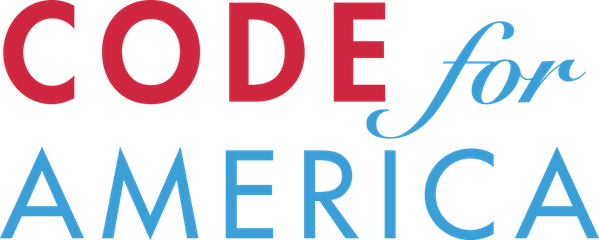Tools for government hiring
10 tips to help hiring managers recruit employeesThe path to becoming a civil servant no longer matches how people find and apply for jobs today. By exploring new ways to find and hire applicants, governments have an opportunity to bring the best talent into public service — at all levels!
For this playbook, we interviewed hiring managers, job applicants, and Human Resources departments across the country about the strategies they’ve developed and issues they’ve faced.
Civil service and government hiring is very complex. Not all of these plays might be applicable to your organization's hiring practices, but we hope to at least inspire you with the tools below!
The Plays
Find the right people
Design the job
Plays 1-5
Play 1
Paint the big picture
Research has shown that for folks who are fairly new to the public sector, it can be difficult for them to understand how they will fit in the larger picture. Candidates find comfort in being able to easily connect the dots, understand how the organization is structured, and how their individual contributions will make an impact.
Guiding steps
- Identify where your department sits in the larger context
- Are there specific departments/organizations you interact with often in your day-to-day?
- How many people are on the team? What is the team structure?
Examples
San Francisco Human Services Agency’s job description for a Content Strategist/Manager has a really great overview of the organization.
Play 2
Celebrate your unique team
“I always ask myself, who are the people I am going to be working with? It’s the nature of the work, I’m going to be sitting next to these people everyday. That matters.”
- Victor, software developer for a tech company
The complex process of applying to a government job can be humanized by calling attention to the heroic public servants who make up government. Research shows that people are inspired to work with people, not join units.
Does your team invest in professional development? How has working with you helped your team learn and grow? Even short endorsements can help an applicant make the decision to apply.
Guiding steps
- Conduct a retrospective meeting to highlight a project you’re most proud of. What worked? What didn’t? What did you learn?
- Use this exercise to help identify your team values
Examples
Check out NYC Tech Jobs’ video on why people chose to work at the city
Play 3
Look for abilities, not credentials
Set minimum requirements so that they don’t rule out qualified candidates from other industries or those with less-traditional educational backgrounds. This can help you meet qualified candidates who would otherwise get filtered out by mistake. Especially for technical roles, requiring specific computer science degrees can make it tough for self-taught candidates to qualify. Consider substituting successful work experience and delivered projects in place of a traditional degree.
Guiding steps
- Define the problem and identify what skills you need to tackle it
- Familiarize yourself with job descriptions from public and private organizations that require similar skills
- Provide “equivalent years of experience” substitutions
Examples
Play 4
Speak simply
People search for jobs on Google, on Linkedin and other job boards. Think about what words you use to search Google. Focus on describing the day-to-day tasks this person will need to complete and the skills (both technical and soft) they require to effectively meet the objective. Avoid using acronyms and other government-specific terminology that may be confusing to outsiders.
Guiding steps
- Avoid acronyms
- Think about who you want to hire and what tasks they will be doing every day
- To reach a wider audience, write your job description using words that will be familiar to candidates coming from similar roles in the private sector
- Test out the language you’re using with a readability analyzer like Hemingway App or Posting Pro, or ask a friend outside of government to review the posting
Examples
The Health Department in Kansas City, MO in collaboration with the 2016 Code for America fellows rewrote a couple of their job descriptions to communicate day-to-day responsibilities and capture a wider talent pool. You can view a before and after job description example here.
Play 5
Show off your impact
People want to know that their work will create positive impact for those they serve. We know this can be a very competitive job market, candidates will be excited about job postings that demonstrate how government is the best career path to creating impact, whether helping out low-income populations or driving economic development. The ideal job posting tells the story of how this particular role will directly lead to positive outcomes for the community.
Guiding steps
Describe the impact of the work, whether on front-line services or behind-the-scenes policy and operations
In the job posting, include examples of projects your new hire might contribute to and highlight tangible outcomes
- Translate the impact into a compelling narrative that helps the candidate picture themselves in the role
Examples
The NYC Tech Jobs initiative is about attracting tech talent away from typical career paths into the startup sector and getting them excited about using tech for good. After looking at best practices from Warby Parker to 18F, the City of New York launched this microsite framed around complex challenges, massive impact, and new skills.
Find the right people
Plays 6-7
Play 6
Make it easy to find jobs on your website
Without a personal connection and/or a prior role in government, transitioning into public service can be challenging.
Making changes to a city website can be a big undertaking! Collecting data about how visitors find jobs on your site right now is a great first step to identifying whether people are finding your job posting (and great data to show to get internal buy in for updating your website). You can get basic website analytics by using a free tool like Google Analytics, which your IT department should be able to set up without a large amount of effort.
Also consider ways to prototype your idea. For example, is there an opportunity to promote your website’s jobs section on the homepage as a featured item?
Guiding steps
- Where are your jobs are currently posted? How many clicks does it take for someone to get there?
- Is the job posted in multiple places? If so, make sure they match
- Remove the posting once the position has been filled
Examples
Austin’s external page highlighting their fellowship program
California’s Department of Justice home page: https://caldoj.github.io/opii/
- New York City’s Mayor’s Office for Economic Opportunity jobs website http://buildwithnyc.github.io/
Play 7
Find candidates where they are
You can get more qualified candidates by posting positions where they already look. Use other examples of cities, such as Boston, if you need approval to post on other sites. Idealist for social impact positions, $90 per posting AngelList for technology positions, free Code for America’s job board for developers, designers, PMs, analysts and various leadership positions in government, free Use social media channels to get the word out
There are many job boards available that target exactly who you’re looking for. Here are a few ideas:
Guiding steps
- Identify the job boards that post similar jobs and/or target candidates you are looking for
- Post away!
Guide applicants
Plays 8-10
Play 8
Set clear expectations
“People will jump through the hoops as long as they know what the hoops are.”
- Hunter, data scientist in local government
There are plenty of motivated people who are excited to work for government but can get discouraged when the process takes longer than they expect. This is a good opportunity to explain to your candidates what the hiring process is like from start to finish. Timelines can set expectations and provide lot comfort to an applicant.
Guiding steps
- Show the steps an applicant goes through, starting from when they hit apply to when they start their first day.
- Talk with your HR department to identify the steps that take a long time.
Examples
- Check out San Francisco’s TechHIRE 6 simple steps to hire graphic
- Use this template to map your hiring process
Play 9
Communicate, early and often
“It just felt like a game of luck whether or not my application fell into the right hands.”
- Darcy, project manager in local government
Applicants can feel confused during the hiring process if they don’t know the next steps.
Guiding steps
- Let the applicants know if a step is taking longer than expected. It’s OK to reach out even if you don’t have an update. They want to know you didn’t forget about them!
- Try to ensure the applicant has a clear, direct point of contact in case they have follow-up questions Can the candidate reach the hiring manager directly?
- Make a quick and easy flyer the applicant can take home after the interview that breaks down what to expect.
Play 10
Have an authentic voice
Put yourself in the applicant’s shoes. Receiving genuine responses, instead of automated ones, during the hiring process can help keep candidates engaged.
Guiding steps
- Will the applicant understand the notifications that are being sent to them? Go through notices and rewrite them in plain speak
- Personalize messages as much as possible
Join the community
You are not alone. There are government employees across the country thinking about how to improve the way their departments work. A conversation with them is just an email away. Join our Google Group to meet like-minded public servants who can help you create the change you want to see.
Join the Government CommunityWho we are
We’re a multidisciplinary team of former civil servants and nonprofit experts committed to helping government work for everyone in the 21st century.